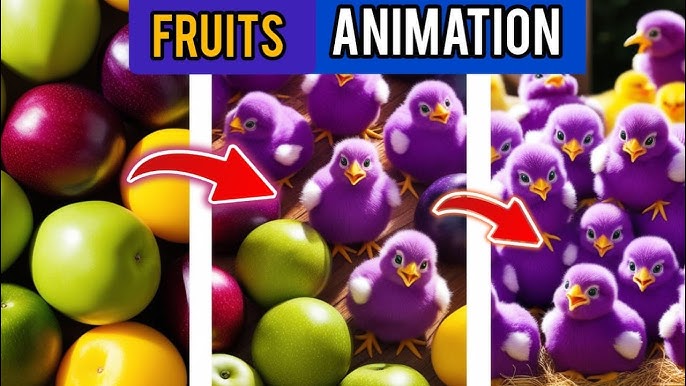Animation has evolved significantly, allowing for creative and innovative expressions of ideas. One such creative endeavor is converting fruits into animated videos. Whether for educational purposes, marketing strategies, or pure entertainment, turning fruits into animated characters is a unique and engaging way to capture attention. In this guide, we’ll explore how to transform ordinary fruits into captivating animations, covering everything from selecting the right fruit to exporting the final video.
Why Convert Fruits into Animation Videos?
Converting fruits into animation videos is an exciting and creative process that can appeal to audiences of all ages. Animated fruits, with their bright colors and familiar shapes, are particularly engaging for children, making them ideal for educational content. These animations can teach kids about nutrition, healthy eating, and even biology, creating memorable learning experiences. For businesses, fruit animations offer unique marketing and branding opportunities. Imagine a smoothie shop using animated fruit characters to promote its products—such animations can create a strong, lasting impression on potential customers.
Understanding the Basics of Animation
Before diving into fruit animation, it’s essential to understand the basics of animation. There are several types of animation to choose from, including 2D animation, which involves flat, two-dimensional characters and environments; 3D animation, which offers more realistic, three-dimensional characters and scenes; and stop motion, a technique where objects are physically manipulated in small increments between photographed frames. To bring your fruit animations to life, you’ll need the right tools and software. Popular choices include Adobe Animate for 2D animation, Blender for 3D animation, and Toon Boom for both 2D and 3D animation.
Choosing the Right Fruits for Animation
Not all fruits are equally suitable for animation, so choosing the right fruits is crucial. When selecting fruits, consider factors like color, shape, and texture. Bright, contrasting colors work best as they make the animations more visually appealing. Unique shapes can add character and interest to your animations, while texture can provide depth and realism. Apples, bananas, and oranges are popular choices, but you can experiment with more exotic fruits to create something truly unique.

Storyboarding Your Fruit Animation
A well-crafted storyboard is essential for a successful animation. A storyboard is a visual outline of your animation, breaking down the action into individual scenes. This step is crucial as it helps you plan the flow of your animation and ensures the final product is cohesive. Start by sketching out your ideas, then arrange them in the order they’ll appear in the animation. Include notes on timing, camera angles, and any dialogue or sound effects to guide the animation process.
Creating Characters from Fruits
To make your fruit animation more engaging, consider anthropomorphizing the fruits—giving them human-like qualities such as faces, limbs, and personalities. This technique adds a layer of charm and relatability to your characters, making the animation more enjoyable for viewers. When designing fruit characters, think about how their shape and texture can influence their personalities. For example, a round, soft fruit like a peach might have a gentle, friendly personality, while a spiky pineapple could be more adventurous or quirky.
Animating the Fruit Characters
Once your characters are designed, the next step is animating them. Start by learning the key principles of animation, such as timing, spacing, and the squash and stretch technique. These principles will help bring your characters to life, making their movements more natural and dynamic. Use your storyboard as a guide to animate each scene, paying attention to the timing and flow of the action. This step requires patience and attention to detail, but the results will be worth it.
Adding Voice and Sound Effects
Sound plays a crucial role in making your animation more immersive. Adding voiceovers, background music, and sound effects can significantly enhance the overall experience. Choose voice actors who can bring your fruit characters to life with the right tone and personality. Sound effects, like the crunch of an apple or the squish of a banana, can add a layer of realism and fun to your animation. Make sure the audio complements the visuals and doesn’t overpower them.
Editing and Finalizing Your Animation
After animating your fruit characters and adding sound, the next step is editing and finalizing your animation. Post-production is where you can refine your animation, ensuring everything is polished and professional. Use editing software like Adobe Premiere or Final Cut Pro to make any necessary adjustments, such as trimming scenes, adjusting colors, or fine-tuning audio levels. This step is also where you can add special effects or transitions to enhance your animation further.
Exporting and Sharing Your Animated Video
Once your animation is complete, it’s time to export and share it with the world. Choose the best format for exporting, considering where you plan to share your video. Platforms like YouTube, Instagram, and TikTok have different requirements, so make sure your video is optimized for the platform you choose. Sharing your animation on social media, your website, or even as part of a marketing campaign can help you reach a broader audience and showcase your creativity.
Tools and Resources for Beginners
For beginners, numerous tools and resources are available to help you get started with animation. Some software options, like Blender, are free and offer robust features, while others, like Adobe Animate, require a subscription but provide advanced capabilities. Online tutorials, forums, and animation communities can also be invaluable resources as you learn and develop your skills. Don’t be afraid to experiment and learn through trial and error—animation is a skill that improves with practice.
Common Mistakes to Avoid
As with any creative process, there are common mistakes to avoid when animating fruits. One common pitfall is overcomplicating the animation, which can make the final product feel cluttered and overwhelming. Keep your animation simple and focused, ensuring each element serves a purpose. Another mistake is neglecting the importance of sound—poor audio quality or mismatched sound effects can detract from the overall experience. Troubleshoot issues as they arise and seek feedback from others to improve your animation.
Incorporating Animation into Marketing Strategies
Incorporating animation into your marketing strategies can set your brand apart from the competition. Fruit animations, with their playful and vibrant nature, can make your brand more memorable and relatable. Businesses in the food industry, in particular, can benefit from using animated fruit characters in their advertisements, social media content, and even packaging designs. Examples of successful marketing campaigns using animations include Coca-Cola’s animated polar bears and Kellogg’s animated cereal mascots. These campaigns show how animation can create a strong brand identity and connect with consumers on an emotional level.
Future Trends in Animation
Looking ahead, the future of animation is exciting, with emerging trends and technologies shaping the industry. AI and machine learning are starting to play a role in animation, making the process more efficient and accessible. Virtual reality (VR) and augmented reality (AR) are also opening new possibilities for immersive animated experiences. As technology continues to evolve, the possibilities for fruit and food animation will only expand, offering even more creative opportunities for animators and marketers alike.
Conclusion
Converting fruits into animation videos is a fun and creative process that offers endless possibilities for education, marketing, and entertainment. By following the steps outlined in this guide—from selecting the right fruits to animating them and adding sound—you can create engaging and memorable animations that resonate with your audience. Whether you’re a beginner or an experienced animator, the key is to experiment, have fun, and let your creativity shine.